- Posts: 868
- Thank you received: 301
- Forum
- /
- Site Related
- /
- Complaints, Suggestions, Bugs and Other Site Related Stuff
- /
- F:AT on iOS Safari?
×
Bugs: Recent Topics Paging, Uploading Images & Preview (11 Dec 2020)
Recent Topics paging, uploading images and preview bugs require a patch which has not yet been released.
F:AT on iOS Safari?
- Stonecutter
-
 Topic Author
Topic Author
- Offline
- D6
-

Less
More
21 Jan 2012 09:40 #113643
by Stonecutter
F:AT on iOS Safari? was created by Stonecutter
I apologize if this is a known issue, but F:AT simply doesn't work on my iPod touch. It seems to load the left half of the page regardless of what page you open. I tried to get into the forums by going through google and had the exact same problem. Obviously if there aren't many people who try to access the site on mobile devices it's probably not worth fixing, but I find it odd that it's a problem at all, figuring Safari would know how to deal with just about any type of page by now.
The following user(s) said Thank You: ubarose, Disgustipater
Please Log in or Create an account to join the conversation.
- ThirstyMan
-

- Offline
- D10
-

Less
More
- Posts: 2781
- Thank you received: 1425
21 Jan 2012 13:07 #113647
by ThirstyMan
Replied by ThirstyMan on topic Re: F:AT on iOS Safari?
I don't have this issue on my ipad and that uses Safari.
Please Log in or Create an account to join the conversation.
- hotseatgames
-
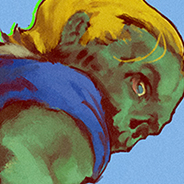
- Offline
- D12
-

Less
More
- Posts: 7183
- Thank you received: 6309
21 Jan 2012 14:32 #113652
by hotseatgames
Replied by hotseatgames on topic Re: F:AT on iOS Safari?
I also have no trouble on iPad.
Please Log in or Create an account to join the conversation.
- Disgustipater
-

- Offline
- D8
-

- Dapper Deep One
Less
More
- Posts: 2181
- Thank you received: 1685
21 Jan 2012 17:17 #113663
by Disgustipater
Replied by Disgustipater on topic Re: F:AT on iOS Safari?
I have a similar problem on my iPhone. I assume it doesn't happen on the iPad because it doesn't use a mobile version of the site.
Stonecutter, there should be a tiny "ON/OFF" toggle switch at the top of the page that says ON. If you tap it, it should reload the non mobile, working version of the page.
Stonecutter, there should be a tiny "ON/OFF" toggle switch at the top of the page that says ON. If you tap it, it should reload the non mobile, working version of the page.
Please Log in or Create an account to join the conversation.
Moderators: Gary Sax
- Forum
- /
- Site Related
- /
- Complaints, Suggestions, Bugs and Other Site Related Stuff
- /
- F:AT on iOS Safari?
Time to create page: 0.167 seconds
 Games
Games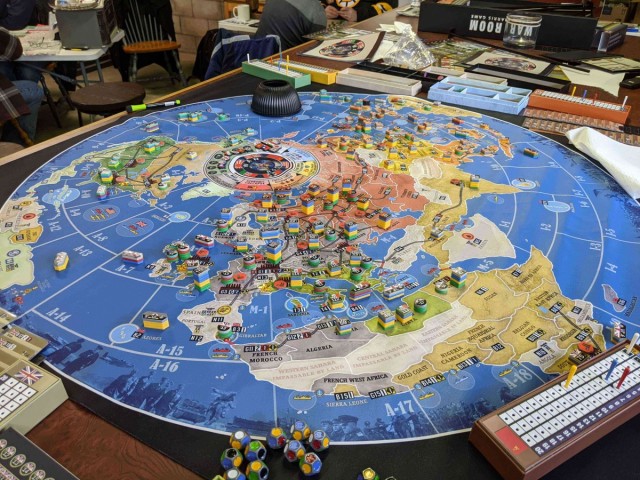
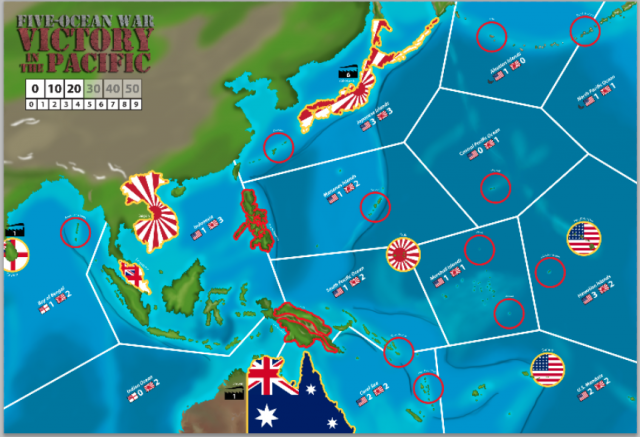
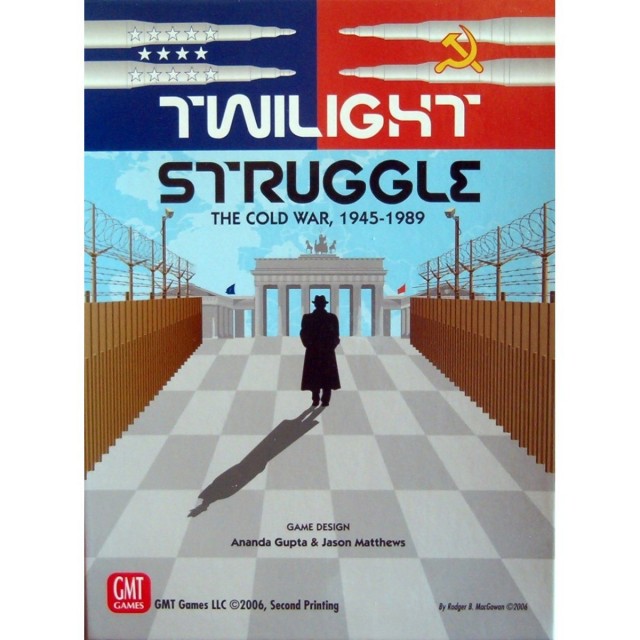





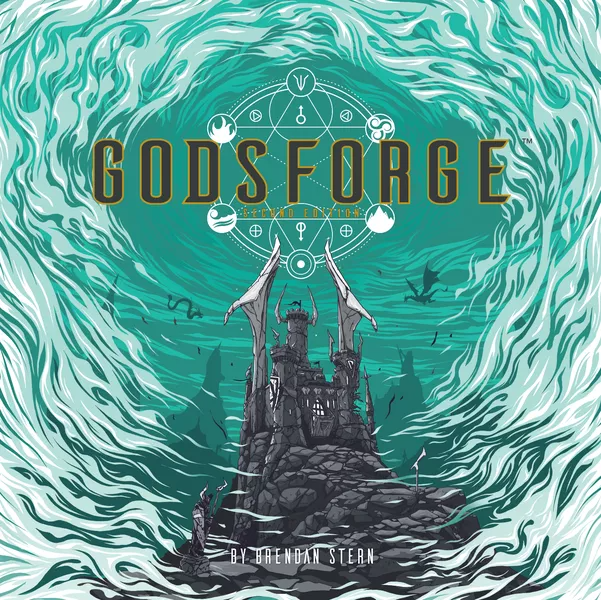





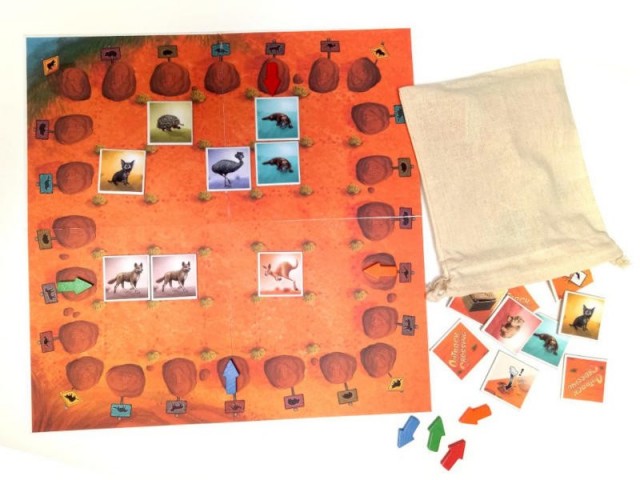
 How to resolve AdBlock issue?
How to resolve AdBlock issue?